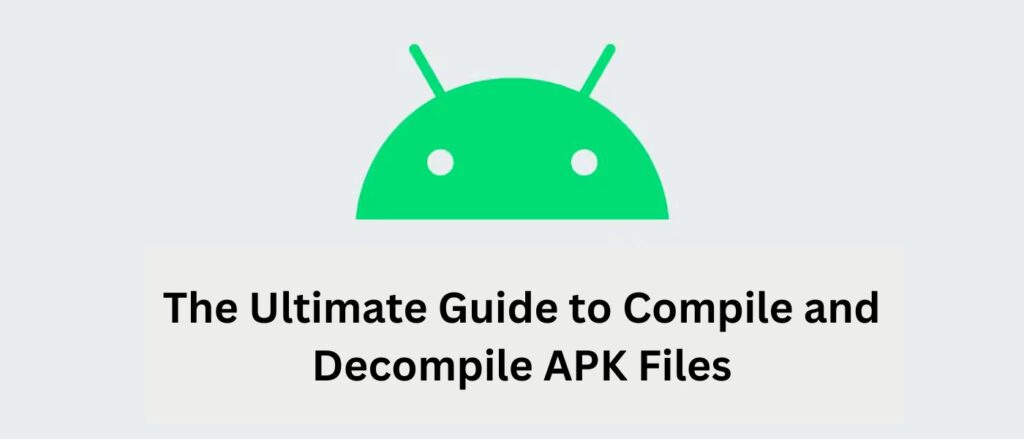Introduction
APK (Android Package) files are the backbone of Android applications. Whether you are a developer, a tech enthusiast, or someone looking to modify an Android app, understanding how to compile and decompile APK files is essential. In this comprehensive guide, we will explore everything related to APK compilation and decompilation, including the necessary tools, methods, and precautions. This guide will help you gain insights into how APK files work and how you can manipulate them effectively.
What is an APK file?
An APK (Android Package) file is the format used to distribute and install applications on Android devices. It is similar to an executable file (.exe) in Windows. APK files contain all the necessary resources, code, and manifest files required to run an Android application.
Why compile and decompile APK files?
Reasons for compilation:
- Developers: To package and distribute an Android application.
- Security Analysis: To ensure the app is secure and free from malware.
- Bug fixing: helps developers test modifications before deployment.
Reasons for Decompilation:
- Reverse Engineering: To analyze the app’s code and functionality.
- Customization: To modify an application’s features or appearance.
- Security Checks: To find vulnerabilities within an app.
Tools Required for APK Compilation and Decompilation
To compile or decompile an APK file, you need specific tools. Here are some of the most popular ones:
1. APKTool
APKTool is one of the most powerful tools used for decompiling and recompiling APK files. It allows users to decode APK resources and recompile them after modifications.
2. Java Development Kit (JDK)
Since Android apps are primarily developed in Java, having JDK installed is necessary for compilation.
3. Android SDK
The Android SDK contains essential tools, including ADB (Android Debug Bridge), which helps in working with APK files.
4. JADX (Java Decompiler)
JADX is used to decompile APK files and convert them into readable Java source code.
5. SignAPK
This tool is used to sign recompiled APK files, ensuring they can be installed on Android devices.
How to Decompile an APK File
Step 1: Install APKTool
Download and install APKTool from the official website.
Step 2: Decompile the APK
Run the following command in the terminal or command prompt:
apktool d app.apk -o output_folderThis will extract the resources and manifest files.
Step 3: Analyze the Decompiled Code
Once decompiled, you can inspect and modify the files as needed.
How to Compile an APK File
Step 1: Modify the Decompiled Files
Make necessary changes in the decompiled resources or source code.
Step 2: Recompile the APK
Use the following command:
apktool b output_folder -o new_app.apkStep 3: Sign the APK
Before installing, sign the APK using SignAPK or Jarsigner:
jarsigner -verbose -sigalg SHA1withRSA -digestalg SHA1 -keystore my-release-key.keystore new_app.apk alias_nameStep 4: Install the APK
Finally, install the APK using ADB:
adb install new_app.apkPrecautions When Compiling and Decompiling APKs
- Legal Considerations: Ensure you have permission before modifying an APK.
- Security Risks: Some APKs may contain malware. Always use trusted sources.
- Backup Original APK: Before making modifications, keep a backup of the original file.
FAQs
1. Is it legal to decompile APK files?
Decompiling APK files for personal use and learning purposes is generally legal. However, modifying and redistributing them without permission can lead to legal consequences.
2. Can I edit an APK without decompiling it?
Yes, some tools allow direct APK modification, but decompiling gives more flexibility and control.
3. What is the best tool for APK decompilation?
APKTool and JADX are the most commonly used tools for this purpose.
4. Do I need root access to modify APK files?
No, you don’t need root access to decompile and modify APK files. However, installing certain modified APKs may require root access.
5. How can I prevent my app from being decompiled?
You can use obfuscation techniques like ProGuard to make reverse engineering difficult.
Conclusion
Understanding how to compile and decompile APK files can be beneficial for developers, security researchers, and tech enthusiasts. By using tools like APK Tool and JADX, you can analyze, modify, and optimize Android applications effectively. Always ensure that you comply with legal guidelines and use these techniques ethically.