With the increasing use of Android devices, the demand for APK files has grown exponentially. APK (Android Package Kit) files are essential for installing apps on Android devices outside of the Google Play Store. But what if you want to extract APK files? This article will explore the process of APK extraction, its benefits, the best tools available, and some frequently asked questions (FAQs) to guide you through the process. Let’s dive in!
What is APK Extraction?
APK extraction refers to the process of obtaining the APK file of an installed application from an Android device. This allows users to save a backup, share the APK with others, or install the app on another device without downloading it again.
Why extract APK files?
APK extraction serves multiple purposes, including:
- Backup and Restore: Save APK files of your favorite apps to reinstall them later, even if they’re removed from the Play Store.
- Sharing Apps: Share APK files with others without requiring internet access.
- Offline Installation: Install apps on multiple devices without downloading them repeatedly.
- App Analysis: Developers and tech enthusiasts can analyze APK files to learn more about app structures.
How to Extract APK Files from Your Android Device
Here’s a step-by-step guide to extracting APK files:
Method 1: Using File Manager Apps
- Download a File Manager: Install a file manager app like ES File Explorer or Solid Explorer from the Play Store.
- Locate Installed Apps: Navigate to the “Apps” or “Applications” section in the file manager.
- Extract the APK: Select the app you want to extract and choose the “Extract APK” option.
- Save the File: The APK file will be saved in a designated folder, typically named “Extracted_APKs.”
Method 2: Using APK Extraction Apps
- Install an APK Extractor App: Apps like “APK Extractor Pro” or “App Backup & Restore” simplify the extraction process.
- Open the Extractor App: Launch the app and view the list of installed applications.
- Select the app: Tap on the app you want to extract.
- Save the APK: The APK file will be saved to your device’s storage.
Method 3: Extracting APK Files on a PC
- Install ADB Tools: Download and set up Android Debug Bridge (ADB) tools on your computer.
- Enable Developer Options: On your Android device, enable USB Debugging in the Developer Options.
- Connect Your Device: Use a USB cable to connect your device to the PC.
- Run ADB Commands: Use ADB commands to extract the APK file of your desired app.
Best APK Extraction Tools
Here are some popular tools for APK extraction:
- APK Extractor Pro
- User-friendly and efficient.
- Allows batch extraction.
- App Backup & Restore
- Excellent for creating backups.
- Easy-to-use interface.
- ES File Explorer
- Multi-purpose file manager with APK extraction capabilities.
- Also helps in file organization.
- ML Manager
- Stylish and intuitive app.
- Offers sharing options for extracted APKs.
- APKTool
- Advanced tool for developers.
- Used for decompiling and analyzing APK files.
Benefits of APK Extraction
- Offline Access: Ensures you have your favorite apps available even without an internet connection.
- Data Security: Save app versions you trust and avoid automatic updates that might change functionality.
- Custom Installations: Install APKs on rooted devices or emulators for testing purposes.
- Compatibility Checks: Use extracted APKs on older devices that might not support the latest app updates.
Is APK Extraction Legal?
APK extraction is generally legal if done for personal use. However, sharing APK files or using them for commercial purposes without proper licensing violates copyright laws. Always ensure you respect intellectual property rights.
FAQs on APK Extraction
1. Can I extract APK files from any app?
Yes, you can extract APK files from most apps installed on your device. However, system apps may have restrictions, and some apps might use additional encryption to prevent extraction.
2. Do I need a rooted device for APK extraction?
No, APK extraction does not require rooting. Tools like APK Extractor Pro work on non-rooted devices as well.
3. Are extracted APK files safe to use?
Extracted APK files are safe as long as they come from trusted sources. Avoid sharing APK files to prevent potential security risks.
4. Can I extract APKs from games?
Yes, you can extract APKs from games, but additional files (like OBB files) may be needed for the game to function correctly.
5. Where are APK files stored after extraction?
Extracted APK files are usually saved in a folder named “Extracted_APKs” or “Backups” on your device storage. You can specify a custom location using certain extraction apps.
Conclusion
APK extraction is a valuable skill for Android users, providing the flexibility to back up, share, and reinstall apps efficiently. Whether you’re a developer, tech enthusiast, or regular user, extracting APKs can enhance your Android experience. Using the right tools and following legal guidelines ensures a smooth and secure process.
Start exploring APK extraction today to take full control of your Android apps. With this guide, you have all the information needed to get started. Happy extracting!