Are you looking to supercharge your Android device’s capabilities? Xposed APK apps are the answer to unlocking advanced features and unparalleled customization. By using the Xposed Framework, you can modify your Android phone’s software without altering its core system files. In this article, we’ll explore the best Xposed APK apps for Android phones, offering you the ultimate guide to enhance your device.
What is the Xposed Framework?
The Xposed Framework is a powerful tool for Android users who want to customize their phones without rooting or flashing a custom ROM. It acts as a middle layer between your Android OS and installed modules, allowing you to make changes to the software behavior without modifying the core files. This makes it safer and more flexible than traditional methods.
With Xposed APK apps, you can:
- Customize your phone’s UI.
- Enhance performance.
- Add security features.
- Remove bloatware.
Why Use Xposed APK Apps?
Xposed APK apps provide numerous benefits:
- Easy customization: Tailor your Android experience with minimal effort.
- Feature Enhancements: Unlock features that are not natively supported by your device.
- No Full Flashing Required: Unlike custom ROMs, Xposed modules work on your existing system.
- Reversible Changes: You can easily disable or uninstall modules if something goes wrong.
Best Xposed APK Apps for Android Phones
Here is a curated list of the most popular and powerful Xposed APK apps for Android devices:
1. GravityBox
GravityBox is a versatile module that allows you to customize almost every aspect of your Android phone, including:
- Navigation bar tweaks.
- Status bar customization.
- Advanced power menu options.
- Lock screen modifications.
Why Choose GravityBox? GravityBox is ideal for users who want an all-in-one customization tool. It supports most Android versions and is highly user-friendly.
2. Greenify
Greenify helps improve your phone’s performance by putting unused apps into hibernation mode, reducing background activity, and saving battery life.
Features:
- Automatic app hibernation.
- Enhanced battery optimization.
- Customizable app exclusions.
Why It’s Popular: Greenify is perfect for users experiencing slow performance or battery drain issues.
3. XPrivacyLua
Concerned about app permissions and privacy? XPrivacyLua is the best Xposed module for controlling what data apps can access on your phone.
Key Features:
- Manage app permissions.
- Block specific data access (e.g., location, contacts).
- Create fake data to protect your identity.
Benefits: This app is essential for privacy-conscious users who want to keep their personal data safe.
4. Amplify Battery Extender
Amplify helps extend your phone’s battery life by controlling wakelocks and alarms that drain your battery.
Features:
- Analyze app behavior.
- Limit battery-draining activities.
- Customizable thresholds.
Why It’s Useful: If your phone’s battery life is short, Amplify can make a significant difference.
5. App Settings
This module lets you modify individual app settings, such as DPI, permissions, and screen orientation.
Top Features:
- Adjust the app font size and resolution.
- Force apps into full-screen mode.
- Disable specific permissions.
Best For: Users who want precise control over how their apps behave.
6. YouTube AdAway
Tired of YouTube ads? YouTube AdAway is a lifesaver, removing ads from the YouTube app for a seamless viewing experience.
Key Features:
- Block all video ads.
- Remove banners and sponsored content.
- Enable background playback.
Pro Tip: This app enhances your YouTube experience significantly, especially for frequent users.
7. MinMinGuard
MinMinGuard blocks ads across all apps, not just YouTube, ensuring a clean and distraction-free experience.
Why use MinMinGuard? It’s a lightweight yet powerful tool for blocking ads without affecting app performance.
8. Wanam Kit
Designed for Samsung devices, the Wanam Kit allows you to customize TouchWiz features and settings.
Features:
- Advanced notification panel tweaks.
- Enhanced call settings.
- Camera sound removal.
Who Should Use This? Samsung users who want to personalize their TouchWiz interface.
9. Android N-ify
This module brings Android Nougat features to older Android versions, including:
- Quick reply notifications.
- Split-screen mode.
- Redesigned settings menu.
Ideal For: Users with older devices looking to enjoy modern features.
10. CrappaLinks
CrappaLinks ensures that all app links open in your preferred browser instead of the default app, giving you better control.
Why It’s Handy: This module is great for users who prefer browsing links in specific browsers rather than app-based ones.
How to Install Xposed Framework and APK Apps
Follow these steps to get started:
- Install the Xposed Installer APK: Download the latest version from a trusted source.
- Check Compatibility: Ensure your Android version supports the Xposed Framework.
- Install Framework: Use the installer to set up the Xposed Framework on your device.
- Reboot: Restart your phone to activate the framework.
- Download Modules: Browse and download Xposed APK apps from the official repository.
- Activate Modules: Enable the downloaded modules in the Xposed Installer and reboot.
Download Xposed APK Apps Installer
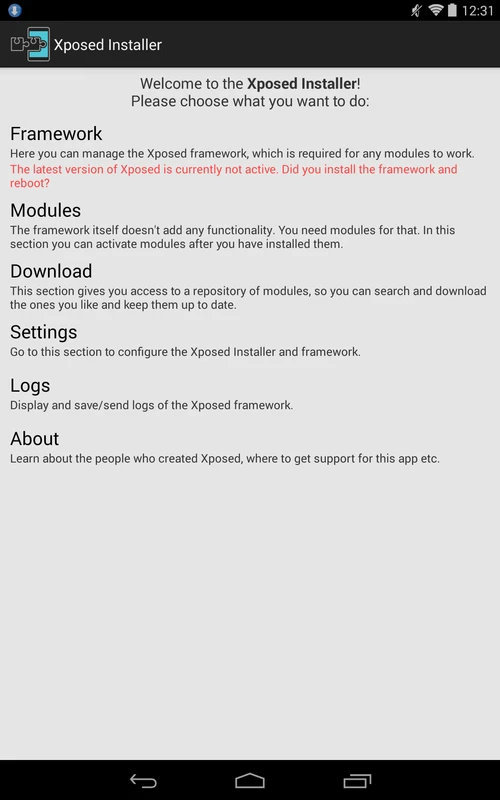
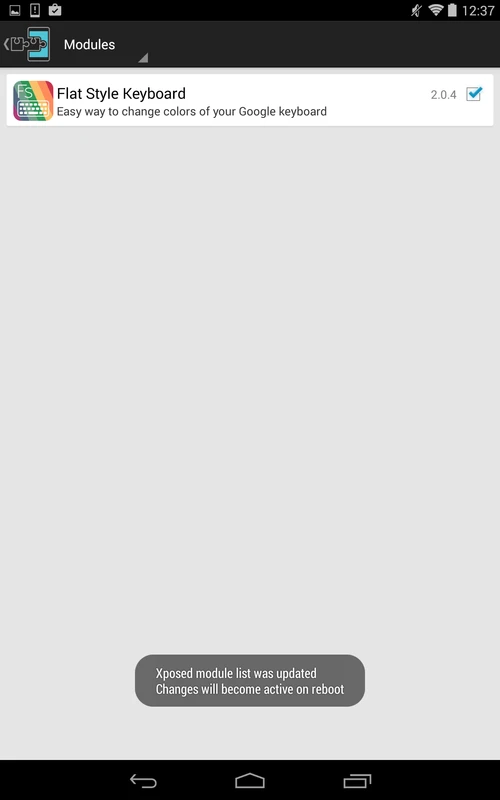
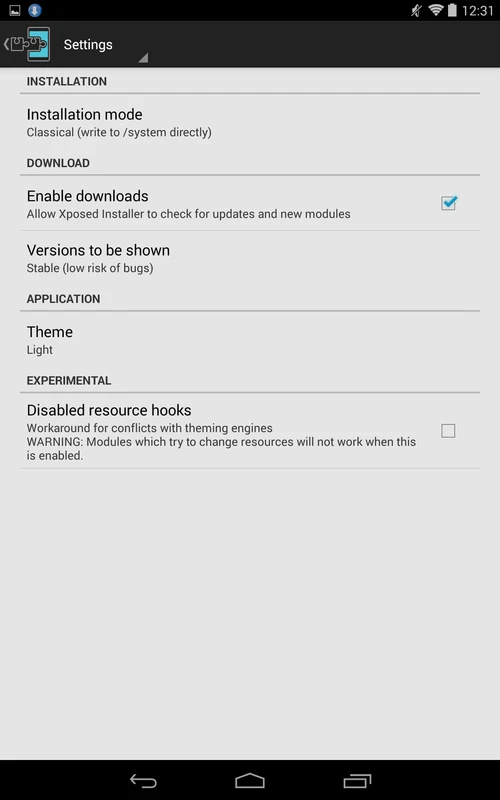
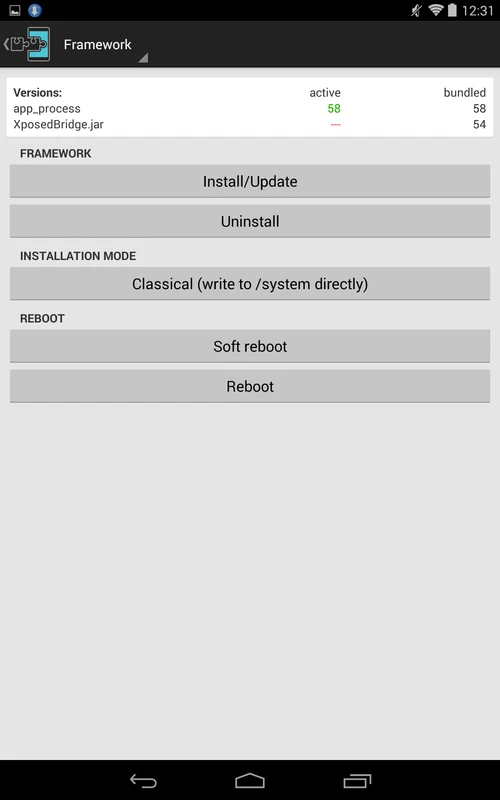
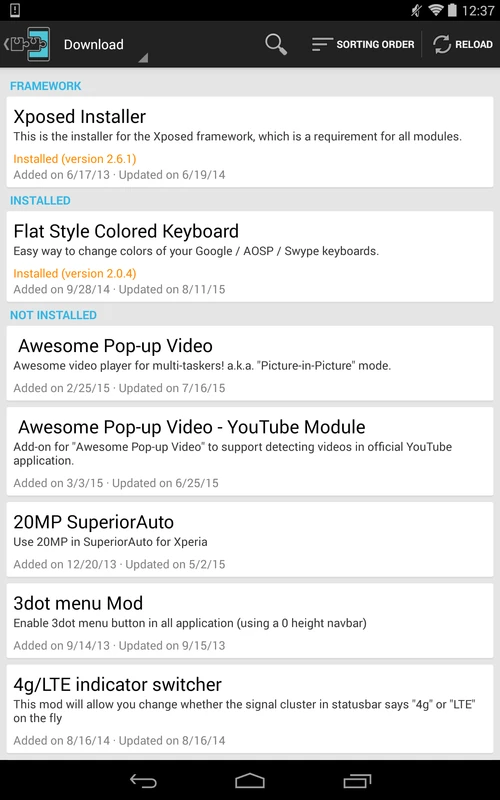
FAQs About Xposed APK Apps
1. Are Xposed APK apps safe to use?
Yes, if you download them from trusted sources. However, always read user reviews and avoid installing unknown modules.
2. Can Xposed APK apps harm my phone?
Improper use or incompatible modules can cause issues. Always back up your data before installing.
3. Do Xposed APK apps require root access?
Most Xposed modules require root access to function correctly.
4. Can I use Xposed Framework on all Android devices?
No, compatibility depends on your Android version and device model. Check the Xposed Installer for details.
5. How do I uninstall the Xposed Framework?
Use the Xposed Uninstaller ZIP file through a custom recovery like TWRP.
Conclusion
Xposed APK apps offer unparalleled customization and performance enhancements for Android users. Whether you want to block ads, save battery, or improve privacy, these modules offer endless possibilities.
By using the best Xposed APK apps for Android phones, you can transform your device into a powerful, personalized tool. Ensure you follow best practices and install modules from reputable sources to enjoy a seamless experience.
So, what are you waiting for? Start exploring the world of Xposed APK apps today and unlock the true potential of your Android phone!







