Google Account Manager APK 5.1 1 is an essential tool for Android users, especially those running Android 5.1 (Lollipop). This APK helps in managing multiple Google accounts, bypassing FRP (Factory Reset Protection), and ensuring seamless Google services integration. If you’re facing issues with logging into your Google account or dealing with FRP locks, this APK is a must-have solution.
What is Google Account Manager APK 5.1 1?
Google Account Manager APK 5.1 1 is an official Google service that helps users handle their Google accounts efficiently. It plays a crucial role in syncing Google data, managing passwords, and bypassing FRP locks after a factory reset.
Key Features of Google Account Manager APK 5.1 1
- Manage Multiple Google Accounts: Allows users to switch between multiple accounts easily.
- FRP Bypass Support: Helps users unlock their Android device if locked due to Factory Reset Protection.
- Seamless Syncing: Ensures Google services such as Gmail, Google Play Store, and Google Drive work smoothly.
- Secure Authentication: Helps in verifying Google accounts securely.
- Easy Installation & Usage: Simple user interface for easy setup and usage.
Why Do You Need Google Account Manager APK 5.1 1?
If you’ve ever faced a situation where you’ve forgotten your Google account credentials after a factory reset, Google Account Manager APK 5.1 1 is the solution. This APK helps in:
- Recovering lost Google account access
- Bypassing FRP locks on Android 5.1 devices
- Fixing Google sign-in issues on Android Lollipop
- Allowing multiple account logins on the same device
How to Download Google Account Manager APK 5.1 1?
Downloading Google Account Manager APK 5.1 1 is simple, but you should always get it from a trusted source. Follow these steps to download and install it safely:
Step 1: Enable Unknown Sources
- Go to Settings > Security
- Enable Unknown Sources to allow APK installations
Step 2: Download the APK File
- Visit a trusted APK provider website
- Search for Google Account Manager APK 5.1 1
- Download the latest version
Step 3: Install the APK
- Locate the downloaded file in the Downloads folder
- Tap on the file and click Install
- Wait for the installation to complete
Step 4: Set Up Your Google Account
- Open Google Account Manager
- Sign in or add a new Google account
- Enjoy full access to Google services
How to Use Google Account Manager APK 5.1 1 for FRP Bypass?
If your device is locked due to FRP (Factory Reset Protection), follow these steps:
Method 1: Using Google Account Manager
- Download & Install Google Account Manager APK 5.1 1
- Open the APK and Sign In with a new Google account
- Restart your device and complete the setup
Method 2: Using FRP Bypass Tools
- Use a compatible FRP Bypass tool
- Install Google Account Manager alongside the FRP tool
- Follow on-screen instructions to remove the FRP lock
Common Issues & Fixes for Google Account Manager APK 5.1 1
1. “Error Parsing Package” Issue
- Ensure you have downloaded the correct version (5.1.1 for Android Lollipop)
- Try re-downloading from a trusted site
2. Installation Blocked
- Go to Settings > Security and enable Unknown Sources
- Check if your device has enough storage
3. Unable to Sign In to Google Account
- Clear cache and data from Google Play Services
- Restart your device and try again
FAQs About Google Account Manager APK 5.1 1
1. Is Google Account Manager APK 5.1 1 Safe to Use?
Yes, if downloaded from a trusted source, it is completely safe and does not contain any malware.
2. Can I Use Google Account Manager APK to Bypass FRP Lock?
Yes, it helps bypass FRP on Android 5.1 devices, but ensure you have proper authorization.
3. Do I Need to Root My Phone to Use This APK?
No, rooting is not required to install and use Google Account Manager APK 5.1.
4. Will This Work on All Android Versions?
No, this APK is specifically designed for Android 5.1 (Lollipop). For newer versions, use the appropriate Google Account Manager APK.
5. What If My Device Is Still Locked After Using Google Account Manager?
Try using an additional FRP bypass tool or seek professional assistance.
Final Words
Google Account Manager APK 5.1 1 is a valuable tool for Android users who need to manage multiple Google accounts or bypass FRP locks. Whether you’re dealing with sign-in issues, factory reset problems, or multiple Google accounts, this APK is the perfect solution.
If you’re facing Google account-related issues on Android 5.1 (Lollipop), download and install Google Account Manager APK 5.1 1 today and regain full control over your device.
Download now and experience hassle-free Google account management!