As smartphones have become an essential part of our daily lives, mobile applications play a pivotal role in enhancing user experiences. However, there are times when you may want to back up, share, or analyze an app. This is where an APK extractor comes into play. In this comprehensive guide, we will explore what an APK extractor is, its benefits, and how to use it effectively. Additionally, we will provide answers to frequently asked questions to address your queries.
What is an APK Extractor?
An APK Extractor is a tool or application that allows users to extract the APK (Android Package Kit) file of an installed application on their Android device. The APK file is the installation package that contains all the components necessary for an app to function on Android devices. With an APK Extractor, users can:
- Create backups of their favorite apps.
- Share apps with friends or family.
- Extract APK files for offline use or analysis.
Why Use an APK Extractor?
Using an APK extractor offers several advantages, including:
- Backup Apps: Save the APK file of your favorite apps to restore them later, even if the app is removed from the Google Play Store.
- Share Applications: Easily share APK files with others without relying on app stores.
- Offline Access: Store APK files for future installation without requiring internet access.
- Testing: Developers can analyze APK files for debugging or modification purposes.
- Version Control: Retain older versions of apps to avoid unwanted updates.
How to Use an APK Extractor
Follow these simple steps to use an APK extractor:
- Download an APK Extractor App: Install a trusted APK extractor from the Google Play Store or third-party sources.
- Open the APK Extractor: Launch the app on your Android device.
- Select the App to Extract: Browse the list of installed apps and select the one you wish to extract.
- Extract the APK: Tap the extract button, and the APK file will be saved to your device’s storage.
- Access the APK file: Navigate to the designated folder where the APK file is stored and use it as needed.
Best APK Extractor Apps
Here are some popular APK extractor apps you can use:
- APK Extractor Pro
- User-friendly interface.
- Allows bulk extraction of APKs.
- App Backup & Restore
- Focuses on backing up apps.
- Compatible with older Android versions.
- ML Manager
- Clean and simple UI.
- Offers APK sharing options.
Tips for Using APK Extractors Safely
While APK Extractors are useful, it’s essential to use them responsibly. Here are some tips:
- Download from Trusted Sources: Ensure the APK Extractor app is downloaded from a reputable source to avoid malware.
- Avoid Unauthorized Sharing: Do not share APK files of paid or copyrighted apps without permission.
- Verify Permissions: Check the permissions required by the APK Extractor app to safeguard your data.
Frequently Asked Questions (FAQs)
1. Is it legal to use an APK extractor?
Yes, using an APK extractor is legal as long as you are not violating copyright laws or sharing paid apps without permission.
2. Can I extract APK files from system apps?
Yes, most APK Extractors allow you to extract APK files from system apps, but some may require root access.
3. Where are extracted APK files stored?
Extracted APK files are usually stored in a folder named “APK Extractor” or a similar directory in your device’s internal storage.
4. Can I install an extracted APK on another device?
Yes, you can transfer the APK file to another device and install it, provided the app is compatible with the target device.
5. Are APK Extractor apps free to use?
Many APK Extractor apps are free, but some offer premium features at a cost.
Conclusion
An APK Extractor is a handy tool for anyone who wants to back up, share, or analyze Android apps. By following the steps outlined above, you can safely and efficiently extract APK files for various purposes. Whether you are a tech enthusiast, developer, or casual user, an APK extractor can simplify app management on your Android device. Just remember to use it responsibly and ensure compliance with legal and ethical guidelines.
By leveraging the power of an APK extractor, you can take control of your mobile app experience and enjoy greater flexibility with your Android device.