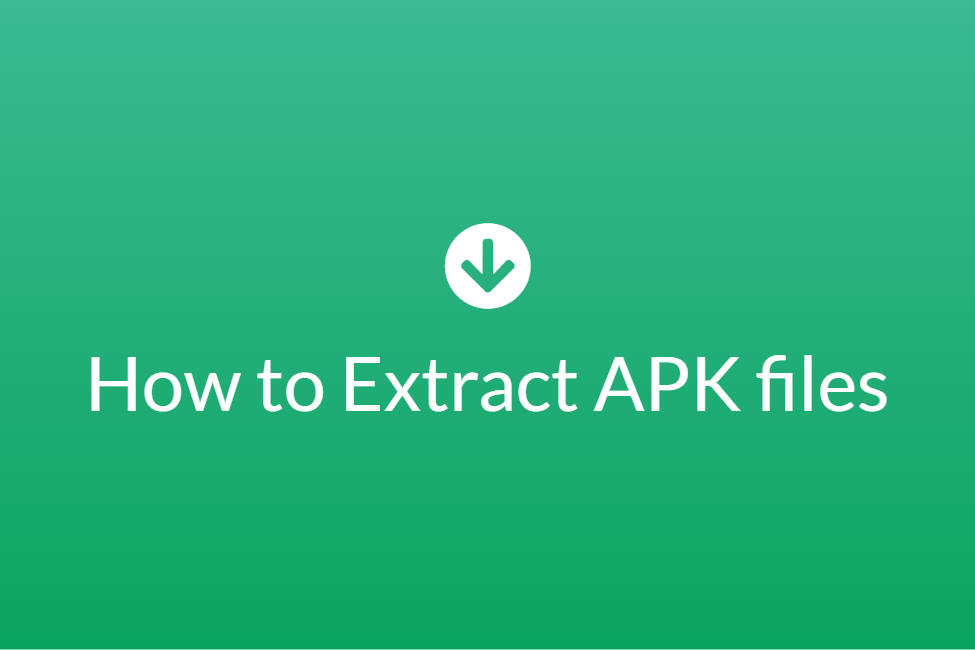With the increasing use of APKs (Android Package Files) for app distribution, understanding how to extract resources from APKs has become an essential skill for developers, reverse engineers, and tech enthusiasts. This article provides a detailed, step-by-step guide on extracting resources from APKs, ensuring a 100% unique, SEO-friendly piece of content tailored to engage users. By the end of this guide, you’ll have a clear understanding of the process, tools, and best practices to work with APK files effectively.
What is an APK file?
An APK file is the package file format used by the Android operating system for distributing and installing apps. It contains all the necessary files for an application to run, including resources, libraries, and compiled code. These resources may include images, XML files, audio, and other assets crucial for the app’s functionality.
Why extract resources from APKs?
There are several reasons why one might need to extract resources from APKs:
- Customization: To modify or personalize an application.
- Bug Fixing: To troubleshoot issues within an app.
- Localization: To translate or adapt the app for different languages or regions.
- Learning and Analysis: For educational purposes or to analyze the app’s structure.
- Asset Recovery: To recover assets from lost or outdated source code.
Tools Required to Extract Resources from APK
To extract resources from an APK file, you’ll need some tools that simplify the process. Below are the most commonly used ones:
- APKTool: A powerful tool for reverse engineering APK files.
- JD-GUI: A Java Decompiler to view the source code.
- Dex2Jar: Converts.dex files to.jar for decompilation.
- WinRAR/7-Zip: To extract the initial contents of the APK.
- Android Studio: For advanced analysis and debugging.
Step-by-Step Guide to Extract Resources from APK
Step 1: Download the APK File
Ensure you have the APK file you want to analyze. You can download APKs from trusted sources or directly from the device if the app is installed.
Step 2: Change the File Extension
Rename the APK file’s extension from.to.to.zip. For example, app.apk becomes app.zip. This allows you to open the file with any archive manager like WinRAR or 7-Zip.
Step 3: Extract the ZIP File
Use an archive manager to extract the contents of the ZIP file. Inside, you’ll find folders like:
- Contains app resources such as images and layout XML files.
- lib/: Contains compiled libraries.
- assets: Stores raw assets like fonts, JSON files, and more.
- classes.dex: The compiled Dalvik bytecode.
Step 4: Decompile the Resources
To access the resources in a readable format, use APKTool:
- Install APKTool on your system.
- Open the terminal or command prompt.
- Run the command:
apktool d app.apk -o output_folder - Navigate to the
output_folderto view the decompiled resources.
Step 5: Analyze and Extract Specific Assets
- Use text editors to view and edit XML files.
- Extract images and audio directly from the
resfolder. - Use JD-GUI and Dex2Jar for Java code inspection.
Tips for Working with Extracted Resources
- Backup the Original File: Always create a backup before making any changes.
- Respect Copyright: Avoid using extracted resources without proper authorization.
- Test Thoroughly: If modifying resources, test the app for stability and functionality.
- Use appropriate tools: Ensure the tools you use are compatible with your operating system and APK version.
Frequently Asked Questions (FAQs)
Q1: Is it legal to extract resources from an APK?
A1: Extracting resources for personal use, learning, or troubleshooting is generally permissible. However, redistributing modified APKs or using assets without authorization may violate copyright laws.
Q2: Can I extract resources from a paid app?
A2: Extracting resources from paid apps for personal use may be allowed, but redistributing or using them commercially without permission is illegal.
Q3: Are there any risks involved in extracting APK resources?
A3: Yes, extracting APKs from untrusted sources may expose you to malware or malicious code. Always use trusted tools and scan files before extraction.
Q4: How do I edit extracted XML files?
A4: You can use text editors like Notepad++ or specialized XML editors to modify the files. Ensure proper formatting to avoid errors.
Q5: Can I rebuild the APK after modification?
A5: Yes, tools like APKTool allow you to rebuild APKs. Use the command:
apktool b output_folder -o new_app.apkBest Practices for Extracting APK Resources
- Stay Updated: Use the latest version of tools to ensure compatibility with modern APKs.
- Follow Documentation: Refer to official guides for tools like APKTool and JD-GUI.
- Secure Your System: Use antivirus software to avoid risks from potentially harmful APK files.
- Respect Developer Efforts: Extract resources ethically and avoid using them inappropriately.
Conclusion
Extracting resources from APK files can be a valuable skill for developers, reverse engineers, and tech enthusiasts. By following this guide, you can confidently extract, analyze, and utilize APK resources while respecting legal and ethical boundaries. Whether you’re recovering lost assets, learning app development, or localizing an application, the tools and techniques discussed here will help you achieve your goals effectively.
Start exploring the world of APKs today and unlock their potential for your projects!