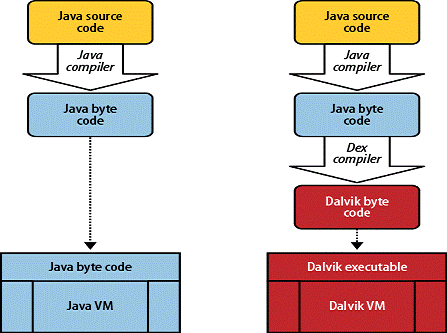The world of Android applications revolves around performance, flexibility, and innovation. One critical component behind the scenes is the Dalvik Bytecode APK. In this article, we will explore what Dalvik Bytecode APK is, its significance in Android development, and how it impacts the functionality of APK files. Whether you are a developer, a tech enthusiast, or just curious about how Android apps work, this guide is for you.
What is Dalvik Bytecode APK?
Dalvik Bytecode is the intermediate code generated when you write an Android application in Java or Kotlin and compile it. This bytecode is designed to run on the Dalvik Virtual Machine (DVM), the Android-specific virtual machine used in earlier versions of Android before the introduction of ART (Android Runtime). An APK (Android Package) file containing Dalvikbytes allows apps to function smoothly across various devices by ensuring compatibility and efficiency.
Key Features of Dalvik Bytecode APK:
- Optimized for low-memory environments.
- Allows multi-threading, making it ideal for mobile devices.
- Plays a crucial role in the compact size and smooth execution of Android apps.
How Dalvik Bytecode Works
When you build an Android application, the following steps occur:
- Source Code Compilation:
- The source code written in Java/Kotlin is compiled into Java Bytecode (.class files).
- Conversion to Dalvik Bytecode:
- The Javabyte is converted to Dalvikbyte (.dex files) using the ‘dx’ tool.
- APK Packaging:
- The.dex files are packaged into an APK along with resources like images, XML files, and libraries.
- Execution:
- The Dalvik Virtual Machine executes the Dalvikbytecode, ensuring app performance and compatibility.
Importance of Dalvik Bytecode APK
Dalvik Bytecode APKs have been pivotal in shaping the Android ecosystem. Some key benefits include:
- Device Compatibility: Dalvik Bytecode ensures that the same APK runs on different devices without modifications.
- Performance Optimization: With Just-In-Time (JIT) compilation, the Dalvik VM optimizes code execution.
- Compactness: Dalvik Bytecode reduces the size of APKs, making them suitable for low-storage devices.
- Security: The conversion of Java bytes to Dalvik bytes adds an extra layer of obfuscation, enhancing security.
Transition from Dalvik to ART
Starting from Android 5.0 (Lollipop), ART (Android Runtime) replaced Dalvik as the default runtime environment. While Dalvik Bytecode is still generated, ART processes it differently:
- Ahead-of-Time (AOT) Compilation: Instead of JIT, ART precompiles bytecode during app installation.
- Improved Performance: Faster execution and reduced battery usage.
- Enhanced Debugging Tools: ART offers more robust debugging options for developers.
Despite the transition, understanding Dalvik Bytecode remains essential for grasping Android’s foundational architecture.
How to Work with Dalvik Bytecode APK
If you’re a developer interested in examining or modifying Dalvik Bytecode APKs, here are some tools and techniques:
- Decompiler Tools:
- Tools like APKTool and JADX allow you to decompile APKs and analyze their Dalvik Bytecode.
- Reverse Engineering:
- Reverse engineering helps in understanding the logic and structure of an APK.
- Custom Optimization:
- Developers can optimize Dalvik Bytecode for better app performance.
- Testing on Older Devices:
- Ensure your app’s Dalvik Bytecode works well on legacy Android devices.
Frequently Asked Questions (FAQs)
1. What is Dalvik Bytecode?
Dalvik Bytecode is the intermediate code designed for the Dalvik Virtual Machine, enabling Android apps to run efficiently on various devices.
2. Why is Dalvik Bytecode important?
It ensures compatibility, optimizes performance, and reduces APK size, making it essential for Android app development.
3. Can I still use Dalvik Bytecode on modern Android devices?
Yes, modern devices process Dalvik bytes through ART, which improves execution speed and battery efficiency.
4. How do I analyze Dalvik Bytecode in an APK?
Use tools like APKTool or JADX to decompile and inspect the.dex files inside an APK.
5. Is Dalvik Bytecode secure?
While Dalvik Bytecode adds a layer of obfuscation, developers should use additional security measures like code obfuscation tools.
Optimizing Your Dalvik Bytecode APK
To make your Dalvik Bytecode APK stand out, consider the following tips:
- Minimize code complexity: Simplify your code to ensure optimal performance on low-end devices.
- Use ProGuard or R8: These tools help in shrinking and obfuscating code for smaller and more secure APKs.
- Test thoroughly: Test your app on devices running older Android versions to ensure compatibility.
- Implement Efficient Resource Management: Optimize images and other assets within the APK to reduce size.
Conclusion
Dalvik Bytecode APKs remain a cornerstone of Android development, providing insights into how apps run efficiently across diverse devices. While ART has largely replaced Dalvik in modern Android systems, understanding Dalvik Bytecode’s role is invaluable for developers. By leveraging the tips and tools mentioned in this guide, you can create optimized and secure APKs that perform well across all Android devices.
For anyone looking to dive deeper into Android app development or enhance their understanding of APKs, the Dalvik Bytecode is a fascinating and essential topic to master.