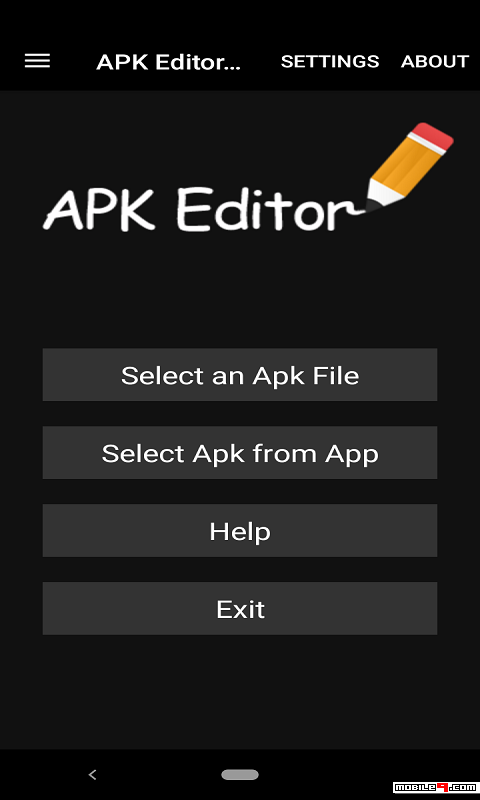Introduction
In the world of Android development, understanding signed APKs is crucial for ensuring secure, verified, and distributable applications. If you are seeking insights into “gen-signed APK,” this article provides a 100% unique, SEO-friendly, and comprehensive guide tailored to developers, tech enthusiasts, and APK users. From the basics to FAQs, this detailed exploration will help you understand the importance of signed APKs and how to generate them effectively.
What is a signed APK?
A signed APK (Android Package Kit) is a compiled application file for Android devices that is digitally signed by a developer or an organization. This digital signature validates the APK’s authenticity and ensures that the file hasn’t been tampered with by unauthorized third parties.
Without a signed APK, an application cannot be uploaded to platforms like the Google Play Store. Signing your APK is mandatory to ensure that users trust your app and that updates can be seamlessly delivered.
Benefits of a Signed APK
- Security: Prevents unauthorized modifications to your app.
- Trustworthiness: Users are more likely to trust apps with verified signatures.
- Seamless Updates: Ensures users can receive updates without issues.
- Platform Requirement: Mandatory for publishing on Google Play Store.
- Brand integrity: reinforces your credibility as a developer or organization.
How to Generate a Signed APK (Gen Signed APK)?
Generating a signed API involves a systematic process. Follow these steps to create your own:
Step 1: Create a Keystore
A keystore is a security file containing private keys. These keys are used to sign APK files.
- Open Android Studio.
- Navigate to Build > Generate Signed Bundle / APK.
- Select APK and click Next.
- Click on Create New to generate a new keystore.
- Provide details such as location, password, and key alias.
Step 2: Build the Signed APK
- Once the keystore is created, select it and enter the associated credentials.
- Choose your app’s build variant (debug or release).
- Click on Finish to generate the signed APK.
Step 3: Verify the APK
Before distribution, always verify your signed APK to ensure it works as intended. Use tools like APK Analyzer or online verification tools.
Common Issues in Generating a Signed APK
- Invalid Keystore Path: Ensure the correct path is selected.
- Incorrect Password: Double-check your keystore credentials.
- Build Variant Errors: Select the appropriate build variant for release.
- Unsigned APK Warning: Always check that the APK is signed before distribution.
How to Use a Gen-Signed APK?
Once you have your signed APK, you can:
- Publish on Google Play: Upload your APK to the Google Play Console for global distribution.
- Share with Beta Testers: Distribute signed APKs to testers via platforms like Firebase.
- Deploy Locally: Install the signed APK directly on Android devices for internal testing.
Frequently Asked Questions (FAQs)
1. What is the difference between a signed and unsigned APK?
- A signed APK is verified with a digital signature, ensuring its authenticity and security. An unsigned APK lacks this verification and cannot be published on major platforms.
2. Why is signing an APK mandatory?
- It ensures the app’s integrity, provides security, and is a requirement for distribution on platforms like Google Play Store.
3. Can I generate a signed APK without Android Studio?
- Yes, you can use command-line tools like jarsigner and zipalign to sign APKs manually.
4. What happens if I lose my keystore?
- Losing your keystore means you cannot update the app. Always back up your keystore securely.
5. How can I verify if my APK is signed?
- Use tools like APK Analyzer or run the command
apksigner verifyto check the signing status.
Importance of Gen-Signed APK in Modern Development
The concept of “gen-signed APK” plays a pivotal role in:
- Securing Applications: Protects against tampering and malicious activities.
- Enhancing User Trust: Digitally signed apps are trusted by users and platforms.
- Streamlining Distribution: Ensures smooth updates and compatibility across devices.
Best Practices for Signing APKs
- Secure Your Keystore: Always use a strong password and store it in a safe location.
- Automate the Process: Use build automation tools like Gradle to streamline the signing process.
- Test Thoroughly: Before distributing your APK, test it on multiple devices and platforms.
- Update Your Keystore Regularly: Avoid using outdated keys.
- Comply with Platform Guidelines: Follow Google’s policies for APK signing and distribution.
Conclusion
Generating a signed APK is an essential step for any Android developer aiming to publish secure and reliable applications. By following the outlined steps, adhering to best practices, and understanding the importance of APK signing, you can ensure that your app stands out in the competitive market.
This article has covered everything you need to know about “gen-signed APK,” making it a go-to resource for developers and enthusiasts. Implement the insights shared here to create, verify, and distribute your signed APK confidently.