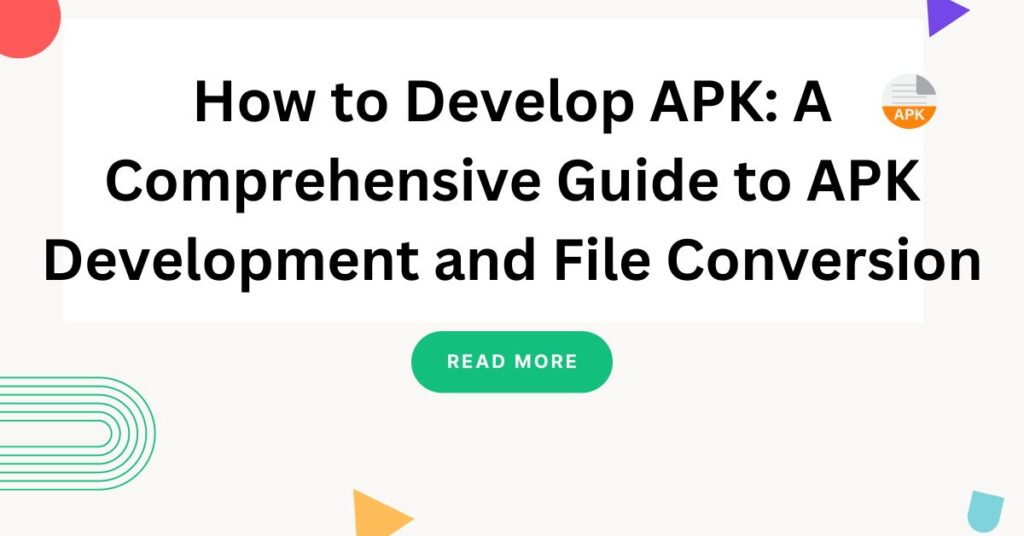With the ever-growing demand for mobile applications, learning how to develop APKs (Android Package Kits) has become a valuable skill for developers and tech enthusiasts. This article will walk you through everything you need to know about APK development, including the basics of creating APKs, converting files into APK format, and some frequently asked questions (FAQs) to address common concerns.
What is an APK?
APK (Android Package Kit) is the file format used by the Android operating system for distributing and installing applications. It contains all the necessary components of an Android app, including code, resources, assets, and certificates.
Why is APK development important?
APK development allows developers to create applications tailored to specific user needs. From gaming apps to utility tools, APKs form the backbone of Android’s vast app ecosystem. Moreover, understanding how to develop and convert files into APKs can save time and resources, especially for businesses looking to create bespoke solutions.
How to Develop APK
Developing an APK involves several steps, from setting up your environment to writing and testing your code. Follow this guide to get started:
1. Set Up Your Development Environment
To begin APK development, you need the following tools:
- Android Studio: The official integrated development environment (IDE) for Android development.
- Java Development Kit (JDK): Required for coding in Java, the primary language for Android development.
- Android SDK (Software Development Kit): Contains tools and libraries for creating Android applications.
2. Create a New Project
- Open Android Studio and click on “Start a New Android Studio Project.”
- Select a project template based on your app’s requirements.
- Configure your project settings, such as application name, package name, and target API level.
3. Write Your Code
Android apps are typically written in Java or Kotlin. Use the following components for a standard app:
- Activities: Represent the app’s screens.
- XML Layouts: define the user interface.
- Resources: Include images, strings, and other assets.
4. Test Your App
- Use the Android Emulator in Android Studio to test your app.
- Debug your app using Android Debug Bridge (ADB).
- Optimize performance and resolve any bugs.
5. Build Your APK
- Go to Build > Build Bundle(s)/APKs > Build APK(s) in Android Studio.
- After the build is complete, locate the APK file in the output directory.
How to Convert Files into APK
Converting files, such as games, apps, or utilities, into APK format is another critical skill. Here’s how you can do it:
1. Use Online Tools
Several online platforms allow you to convert files to APK format. Upload your files, configure the settings, and download the converted APK.
2. Manual Conversion with Android Studio
- Import the file into an Android Studio project.
- Integrate the file with your app’s functionality.
- Build the APK following the steps outlined earlier.
3. Custom Conversion Tools
For a more automated approach, you can create a custom tool using HTML, CSS, and JavaScript to convert files into APK format. Details on building this tool are provided in the next section.
FAQs
Q1: What programming languages are used for APK development?
APK development typically uses Java and Kotlin. However, languages like C++ can also be used for specific components.
Q2: Can I convert any file into an APK?
Not all files are suitable for conversion. The file must have a logical purpose within an Android application.
Q3: Are there free tools for APK development?
Yes, Android Studio and several open-source libraries are free to use for APK development.
Q4: How do I ensure my APK is secure?
Sign your APK with a secure key and use ProGuard to obfuscate your code, making it harder to reverse-engineer.
Q5: Can APKs be installed on iOS devices?
No, APKs are specific to Android devices. iOS uses the.ipa format for its applications.
Conclusion
Learning how to develop APKs and convert files into APK format is an essential skill for anyone interested in mobile app development. By following the steps outlined in this guide, you can create functional, engaging, and secure APKs that cater to your users’ needs.
For those looking to further simplify the process, consider using a custom tool for file conversion. This additional resource can streamline APK creation and save time for developers and users alike.